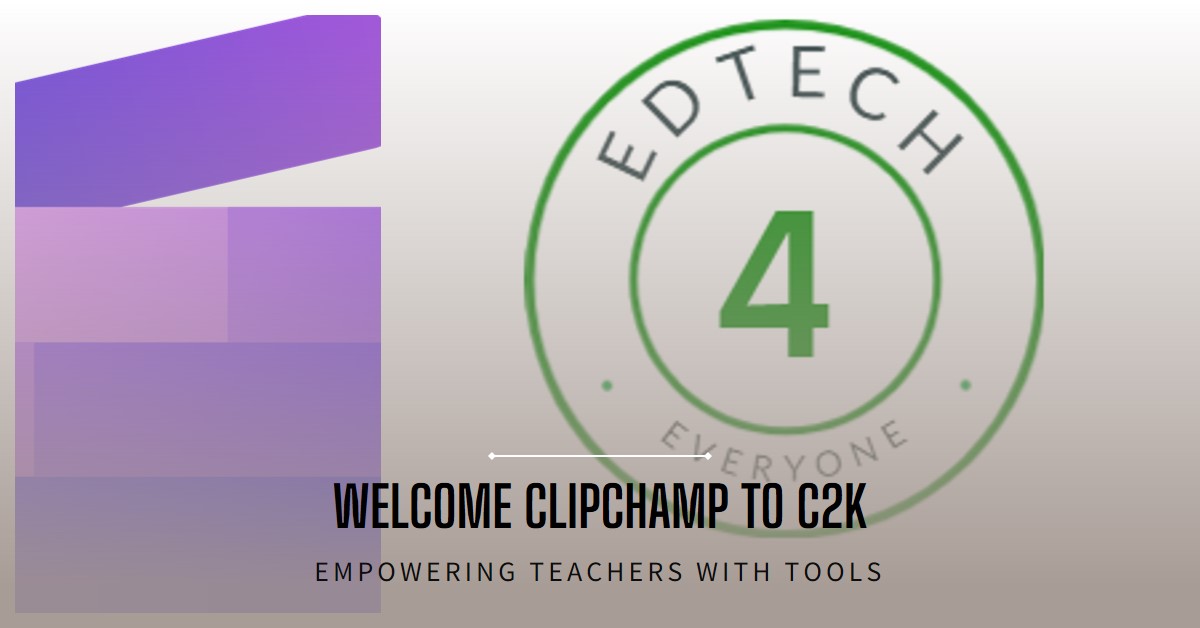Clipchamp now available on the C2k Microsoft Education License

What’s new
Exciting news for C2K educators—Clipchamp, Microsoft’s powerful browser-based video editor, is now available to teachers across the C2K network! Whether you’re creating flipped learning content, showcasing student work, or developing professional learning resources, Clipchamp offers a simple yet robust platform to bring your ideas to life—right from your browser.
Accessing Clipchamp
Teachers can access Clipchamp in two easy ways:
- Via Microsoft 365: Log in to your school’s Microsoft 365 portal and launch Clipchamp from the app launcher.
- Directly via the Web: Head to https://clipchamp.com/en/ and sign in using your C2K school credentials.
No downloads, no installations—just open your browser and start creating.
What Can You Do with Clipchamp?
Clipchamp is designed to make video editing accessible for everyone, regardless of experience. Here’s what’s included:
- Drag-and-Drop Timeline: Easily trim, split, and arrange clips with a visual editor.
- Stock Media Library: Access thousands of royalty-free videos, images, and audio clips.
- Text and Titles: Add captions, titles, and animated text to enhance clarity and engagement.
- Voiceover Recording: Record narration directly in the browser—perfect for instructional content.
- Screen and Webcam Recording: Ideal for lesson walkthroughs, feedback, or remote learning.
- Templates: Use pre-built templates for announcements, explainers, and more.
- Green Screen Effects: Add virtual backgrounds or remove distractions with chroma key tools.
How Can Teachers Use Clipchamp in Schools?
Here are some practical ways teachers can integrate Clipchamp into their daily practice:
1. Flipped and Blended Learning
Create short, engaging videos that students can watch at home or during independent study. Use screen recording to walk through presentations, explain concepts, or model problem-solving.
2. Professional Development
Record CPD sessions, share best practices, or create onboarding videos for new staff. Clipchamp makes it easy to produce polished content that can be reused and shared across departments.
3. Celebrating School Life
Capture highlights from school events, assemblies, or classroom activities. Use templates to quickly produce videos for newsletters, parent communications, or school social media (with appropriate permissions).
4. Supporting SEN and EAL Learners
Use voiceovers, subtitles, and visual cues to make content more accessible. Clipchamp’s multimodal tools help support diverse learning needs and bridge language gaps.
5. Digital Storytelling and Demonstrations
While students don’t yet have access (Adobe Express is a great substitute), teachers can still use Clipchamp to create exemplar projects, demonstrations, or guided tasks that students can respond to using other tools.
Safe and Secure
Because Clipchamp is integrated with Microsoft 365, it adheres to the same security and data protection standards already in place across the C2K network. All content is stored in the cloud, ensuring safe and secure access from any device.

Final Thoughts
Clipchamp is more than just a video editor—it’s a creative teaching tool that empowers educators to communicate, demonstrate, and inspire. With its intuitive interface and browser-based access, it’s never been easier to bring video into your teaching toolkit.
So if you’re a C2K teacher in NI, why not give it a try?
Visit https://clipchamp.com/en/ or log in via your Microsoft 365 dashboard and start exploring what’s possible.
The video below was created with the help of Clipchamp’s AI tool – this is only currently available for educators with the 365 Copilot license (currently those involved in the TrAIlblazer pilot programme this year).