By D Currie | edtech4everyone.org
👣 My UDL Journey So Far
I’m not an expert in Universal Design for Learning (UDL)—far from it. I’m still finding my way, experimenting, and learning what works. But that’s the beauty of UDL: it’s not about perfection, it’s about progress.
UDL gives us a framework to reflect on our teaching, identify barriers, and design lessons that work better for more learners. It helps us recognise what good teaching has always been about—clear goals, flexible methods, and meaningful engagement. The difference now is that we have the science to back it up and the tools to make it happen.
From podcasts and sea shanties to visual maps and creative expression, my journey has been about making learning more accessible, engaging, and fun. And I’m excited to share some of those examples with you.

🧠 What Are the Three Principles of UDL?
Universal Design for Learning is built around three key ideas:
- Representation – How we show information. Learners understand better when content is presented in different ways—like text, audio, video, or visuals.
- Engagement – How we motivate and involve students. Giving them choices, making learning fun, and connecting to their interests helps keep them engaged.
- Expression – How students show what they know. Instead of just writing essays, they might create videos, build models, or record audio responses.
Each principle helps remove barriers and gives students more ways to succeed.

🎨 Representation: Making Content Accessible to All
Situation: Diverse Learners, Diverse Needs
Across all year groups, pupils bring a wide range of strengths, needs, and preferences. UDL helps us design lessons that anticipate these differences from the start. Instead of retrofitting support, we build flexibility into the core of our teaching.
I’m going to focus in on a my year 9 History class and show how UDL has made a difference when exploring the topic of the Spanish Armada.
Lesson Background:
This lesson was part of a six-lesson unit with the goal of exploring the causes, course, and consequences of the Spanish Armada. The aim was to help pupils visualise the Armada’s journey, understand the historical context and be assessed through a variety of media and formats.
Predicting Possible barriers to engagement:
Being aware of barriers helps in designing lessons using Universal Design for Learning (UDL) by allowing educators to proactively remove obstacles that might prevent learners from engaging, accessing, or demonstrating understanding. This ensures lessons are more inclusive, offering multiple means of representation, engagement, and expression to support diverse learning needs.

1. Limited Historical Background Knowledge
Some pupils may struggle to engage if they lack foundational understanding of the period, such as Elizabethan politics, naval warfare, or European relations. Without this context, the significance of the Armada might feel abstract or disconnected. Pre learning is vital.
2. Difficulty Visualising the Journey
Even with multimedia, pupils might find it hard to grasp the geographical scale and complexity of the Armada’s route. If maps or timelines aren’t clearly scaffolded or of good quality, this could hinder their understanding of the course and consequences.
3. Literacy Challenges
If pupils have lower reading comprehension or vocabulary skills, they may find it difficult to access primary sources, historical texts, or written tasks. This can reduce confidence and participation, especially in mixed-ability groups.
4. Passive Learning Formats
If the lesson relies heavily on teacher-led instruction or a wordy textbook work, some pupils may disengage. Interactive formats like role-play, simulations, or digital storytelling (podcasts with pics) often work better to sustain interest.
5. Relevance to Pupils’ Lives
Pupils might not immediately see the relevance of 16th-century naval battles to their own experiences. Without clear links to modern themes (e.g. leadership, conflict, propaganda), motivation may wane.
Representing materials: What I Tried
- Visual Mapping: Pupils accessed a route map of the fleet’s journey (also provided via OneNote on whiteboard) and chose to either colour or draw examples of the type of ships involved.
- Audio & Video: Using Notebook LM and content from a school worksheet, I created a podcast on the life of a sailor at the time of the Armada. I then added video from relevant imagery and uploaded to YouTube, pupils watched the video in class and had access to it via Teams.
- I also used YouTube clips from Horrible Histories to reinforce key points in an alternative means of representing content.
- Immersive Reader: Pupils accessed a number of fact sheets and assignments using this tool.
- PowerPoint: Used live captions to offer an option of listening to or reading my instructions.
- All materials were posted to Teams via the Classwork App.
More Ideas:
- Use diagrams, timelines, and infographics as often as possible.
- Offer translated materials or subtitles (via PowerPoint or YouTube).
- Provide audio versions of written content.
🔥 Engagement: Sparking Interest and Motivation
To bring the human experience of the Armada to life, I designed an immersive audio activity. Pupils listened to a podcast about a sailor’s daily life, followed by a worksheet and a Quizziz quiz. Some struggled with unfamiliar terms e.g. sea shanty, so I added a Suno AI-generated sea shanty and even brought in flatbread to simulate hardtack—making the experience more tangible and memorable.
Engagement: What I Tried
- Choice & Autonomy: Pupils chose between drawing ships or colouring them. Some created crests and murals.
- Gamification: I added a Quizziz activity to reinforce learning.
- Sea Shanty Creation: Using Copilot and Suno AI, I made a custom sea shanty with Armada-themed lyrics. A Pupil sing-a-long increased engagement.
- Online interactive tour of Derry’s Spanish Armada exhibit in the local Tower Museum.
More Ideas:
- Use polls or interactive whiteboards.
- Let students vote on topics or formats (Plickers).
- Include storytelling or role-play (easily created via AI).
🗣️ Expression: Letting Students Show What They Know
This lesson focused on allowing pupils to express their understanding of the Armada in creative ways. They could write poems, compose songs, or build digital artefacts. I scaffolded tasks and encouraged the use of assistive tech like speech-to-text and Flip.
Expression: What I tried
- Provided Flexible Formats: Pupils had options to write poems, stories, or songs about the day in the life of a sailor in the Armada.
- Assistive Tech: I encouraged pupils to use speech-to-text in word, Flip recordings, and upload answers to Teams.
- FIFA styles cards created by pupils to evaluate strengths and weaknesses of English and Spanish ships and tactics.

More Ideas:
- Let students build models or create digital posters.
- Use Plickers for multimedia responses.
- Offer sentence starters and peer feedback.
🤖 How AI Can Support UDL in the Classroom
Artificial Intelligence (AI) tools can make it easier to apply UDL principles in everyday teaching. Here’s how:
- Representation: Microsoft Copilot Chat can summarise complex texts, translate content, or generate visual aids. This helps present information in multiple formats so all learners can access it.
- Engagement: AI can create interactive quizzes, suggest creative lesson ideas, or even generate songs and stories based on your topic. This keeps learning fresh and fun.
- Expression: Students can use AI to help write scripts, generate artwork, or record voice responses. AI chat can assist with brainstorming, editing, and organising ideas—especially helpful for learners who struggle with traditional formats.
🛠️ Note: Microsoft Copilot Chat is freely available to teaching staff in schools across Northern Ireland.
🧭 Final Thoughts: Start Small, Stay Curious
UDL isn’t a checklist—it’s a mindset. It’s about noticing where learners might struggle and designing with flexibility from the start. You don’t need to overhaul everything overnight. Start with one lesson, one barrier, one new idea.
The most important thing is to stay curious. Ask yourself: “How else could I present this?”, “What would make this more engaging?”, “How can students show me what they know in their own way?”
And remember, you’re not alone. Tools like Microsoft Copilot Chat, shared practice from colleagues, and the growing body of UDL resources are here to support you.
Let’s keep learning, sharing, and designing for everyone.
Clipchamp: Easy Video Creation for the Classroom (with a dash of UDL thinking too!)
34. Inclusive Lessons with Immersive Reader: –
33. Unleashing Creativity in Learning with Suno – EdTech4Everyone

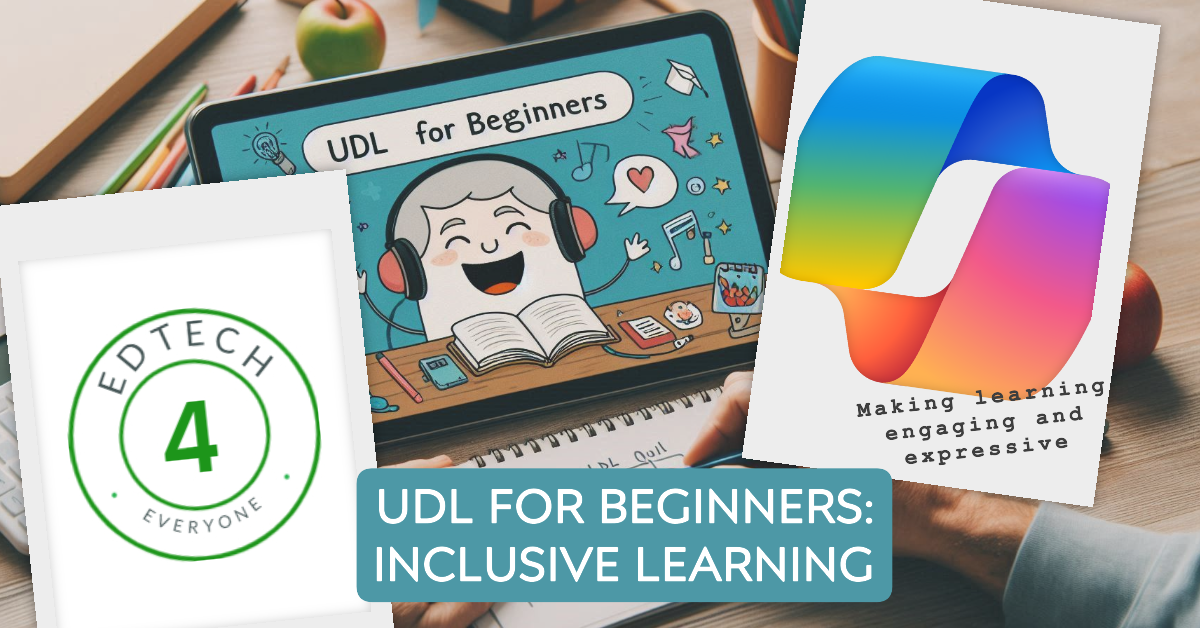
One response to “37. UDL for Beginners: Making Learning Inclusive, Engaging and Expressive”
⭐ Awesome Blog Post!
Loved this one – seriously great job!
Here’s what stood out:
• You got your point across clearly and kept it interesting.
• It had a nice personal touch – felt like you were really speaking.
• The layout and flow made it super easy to read.
• You clearly put thought into it, and it paid off!
Keep doing what you’re doing – can’t wait to see what you post next! 🙌